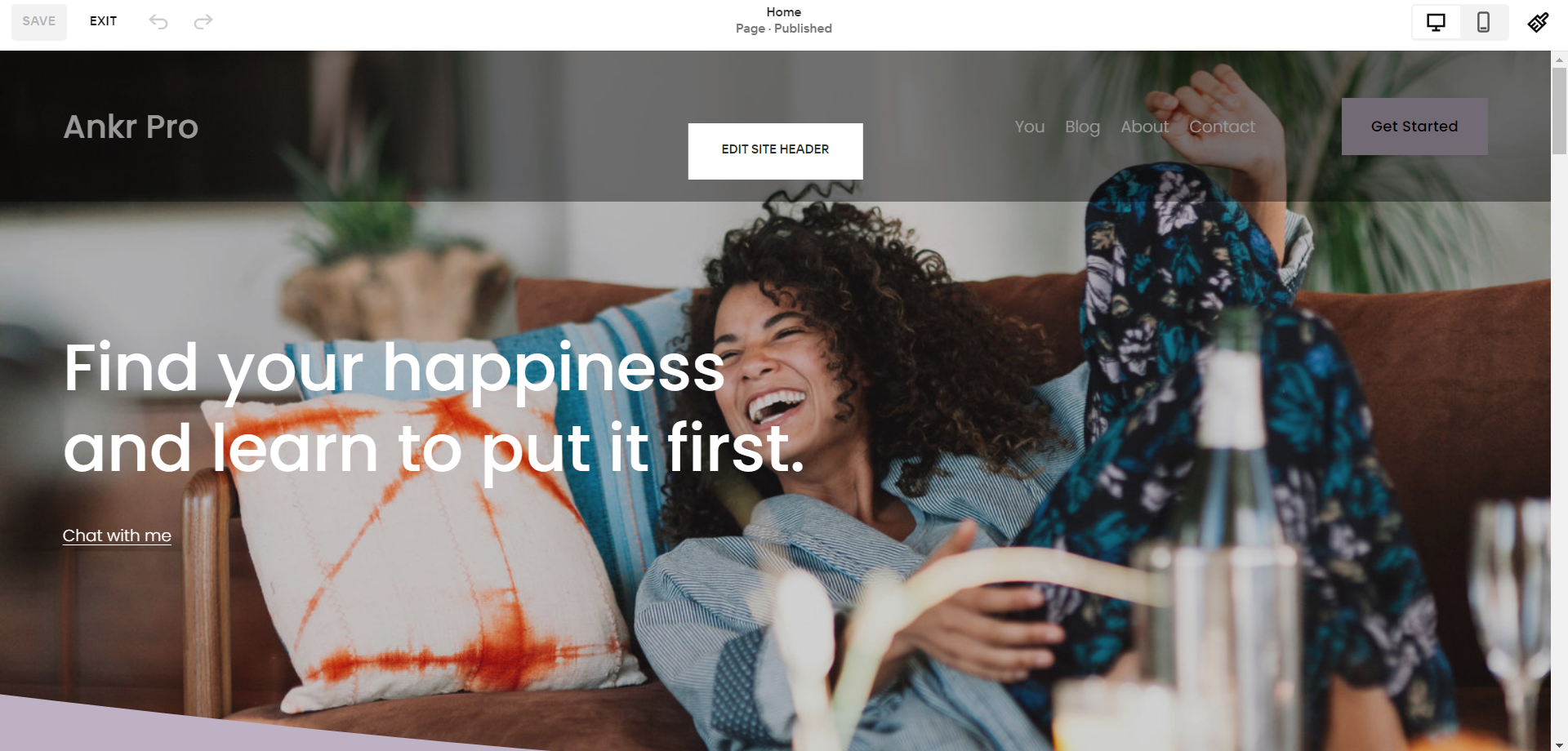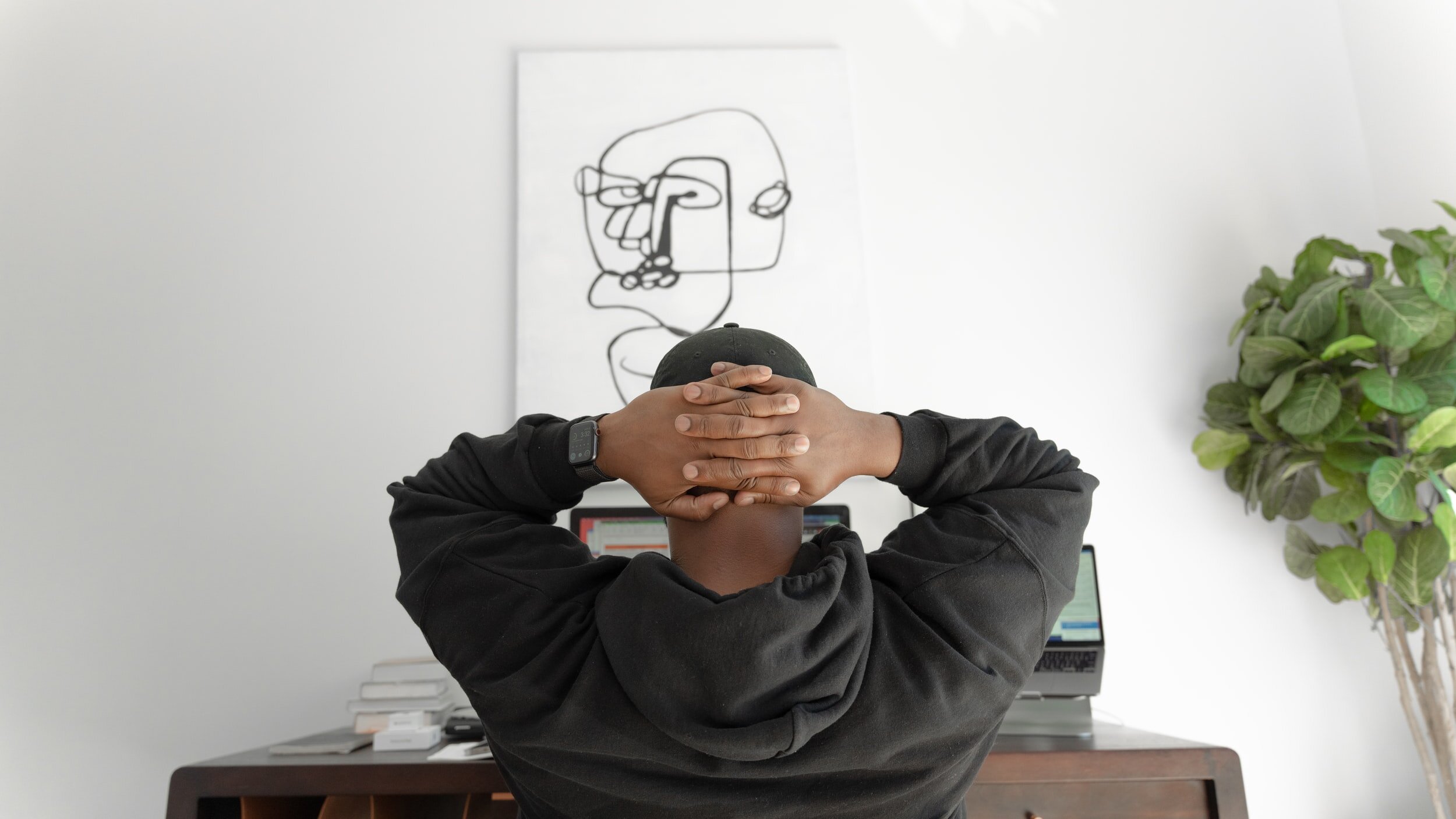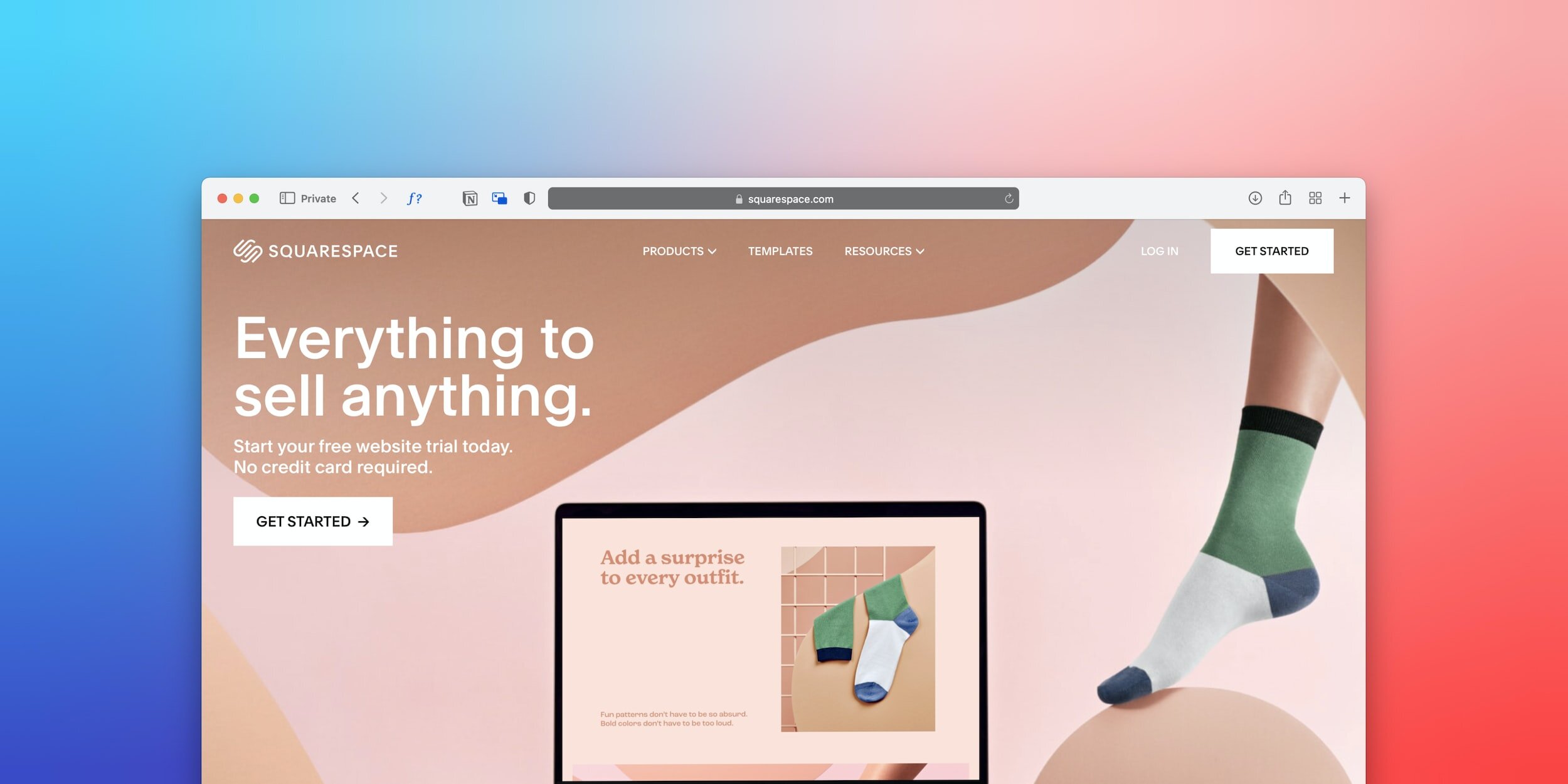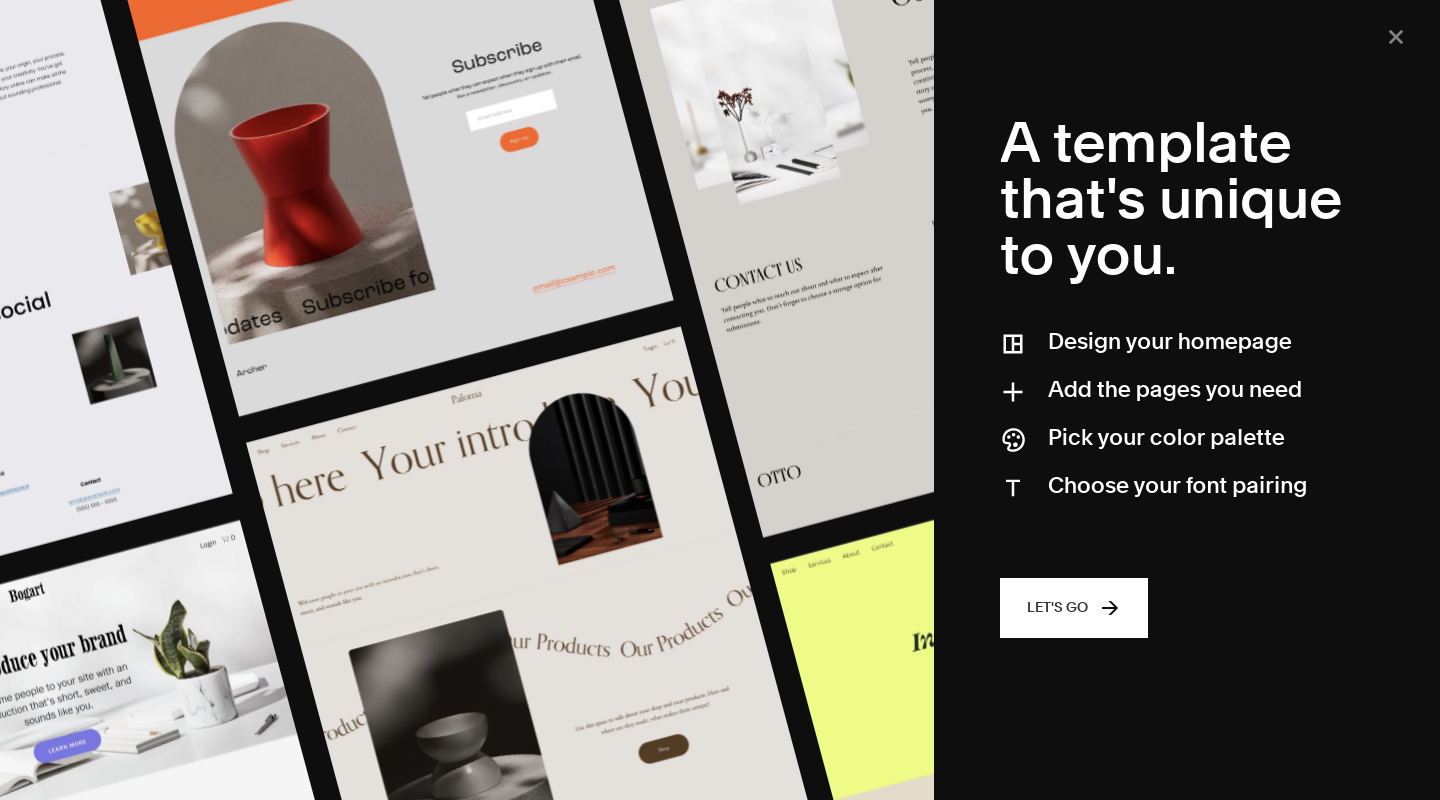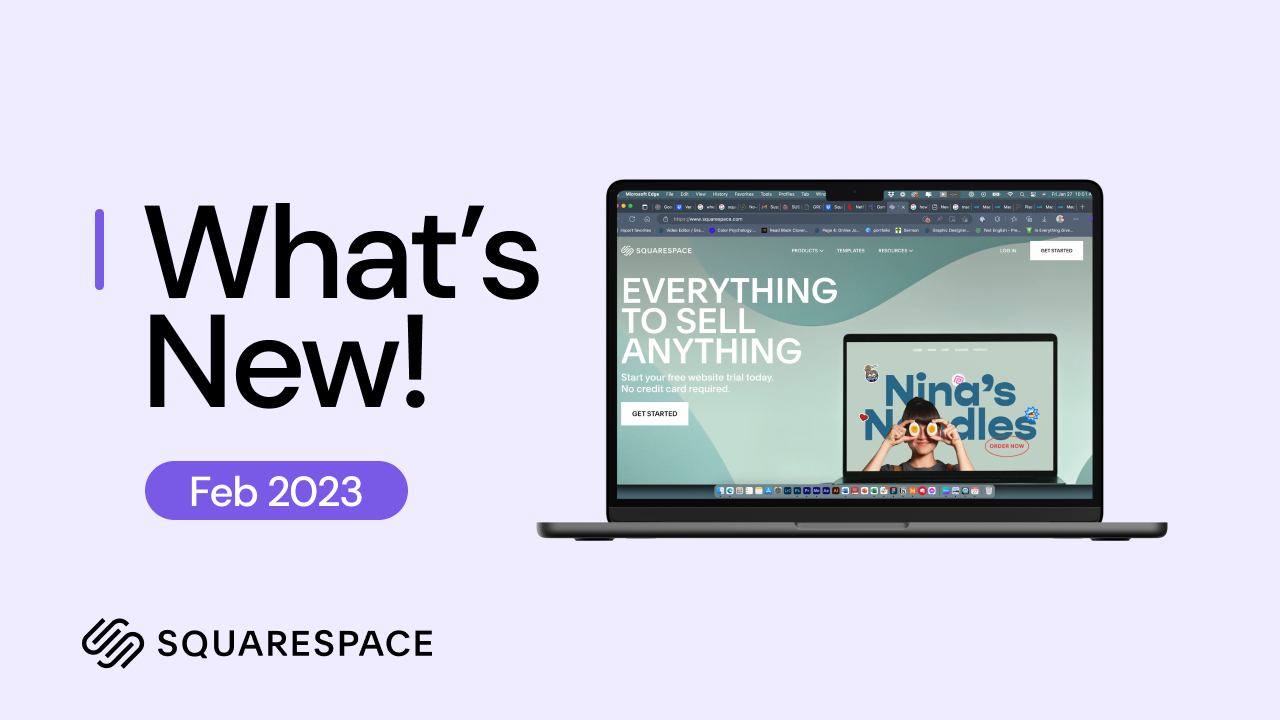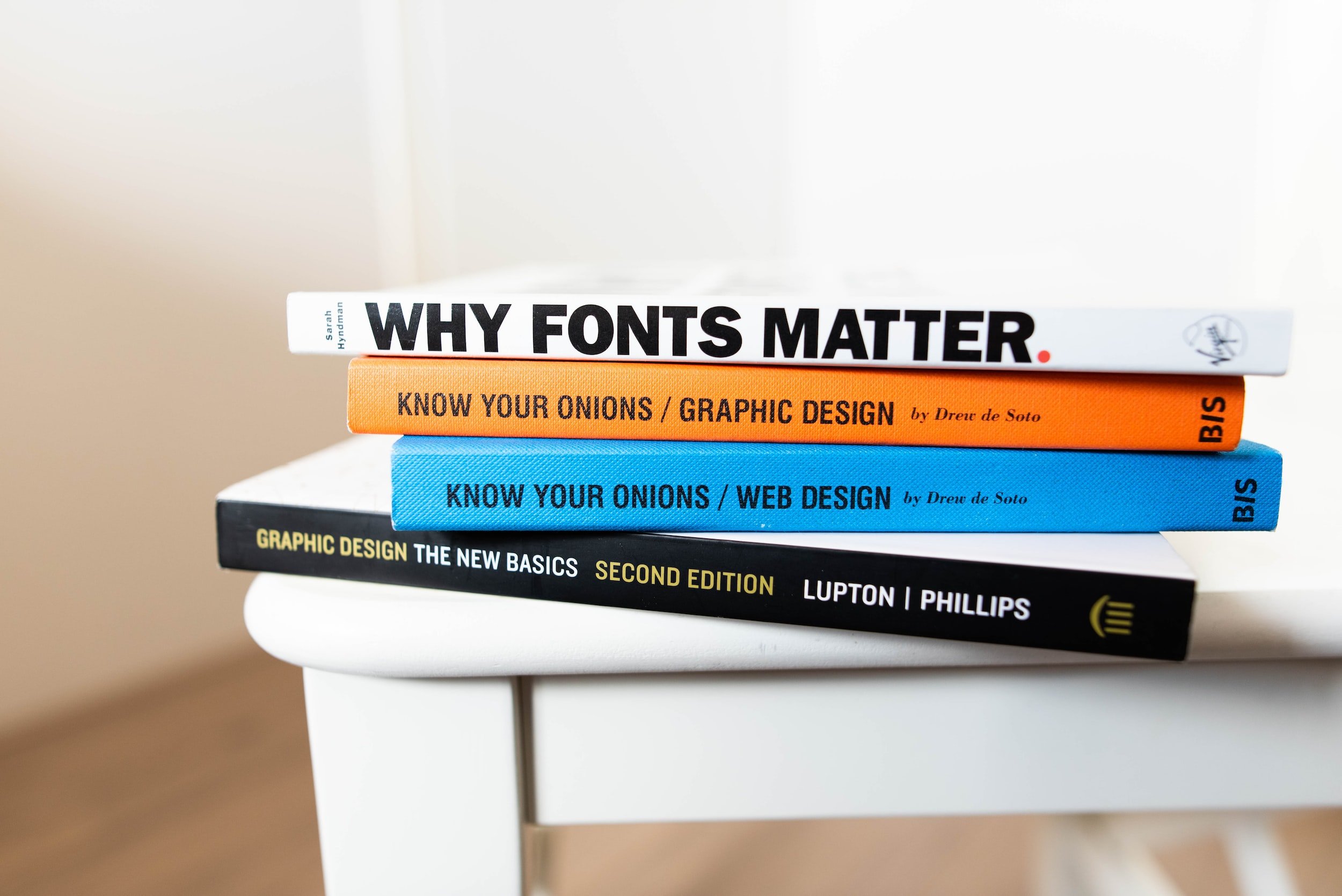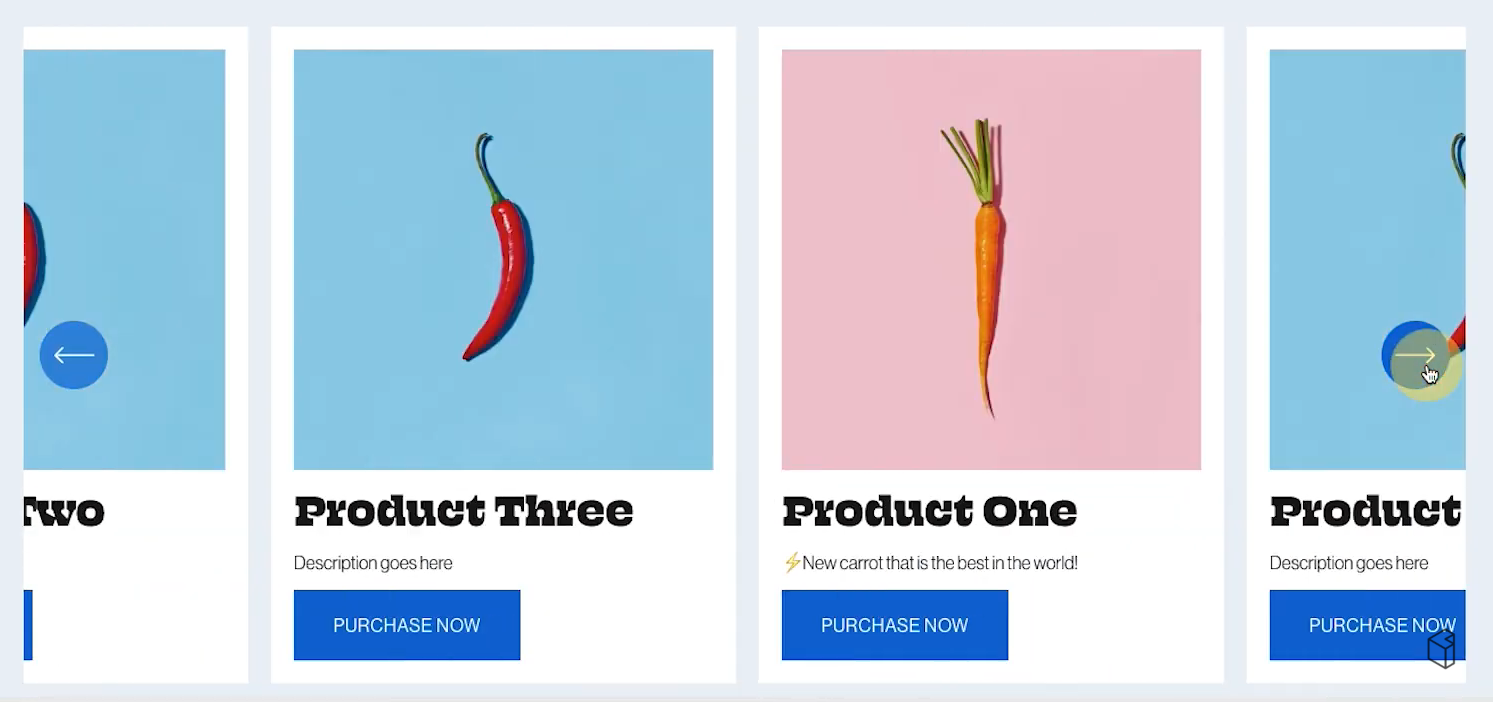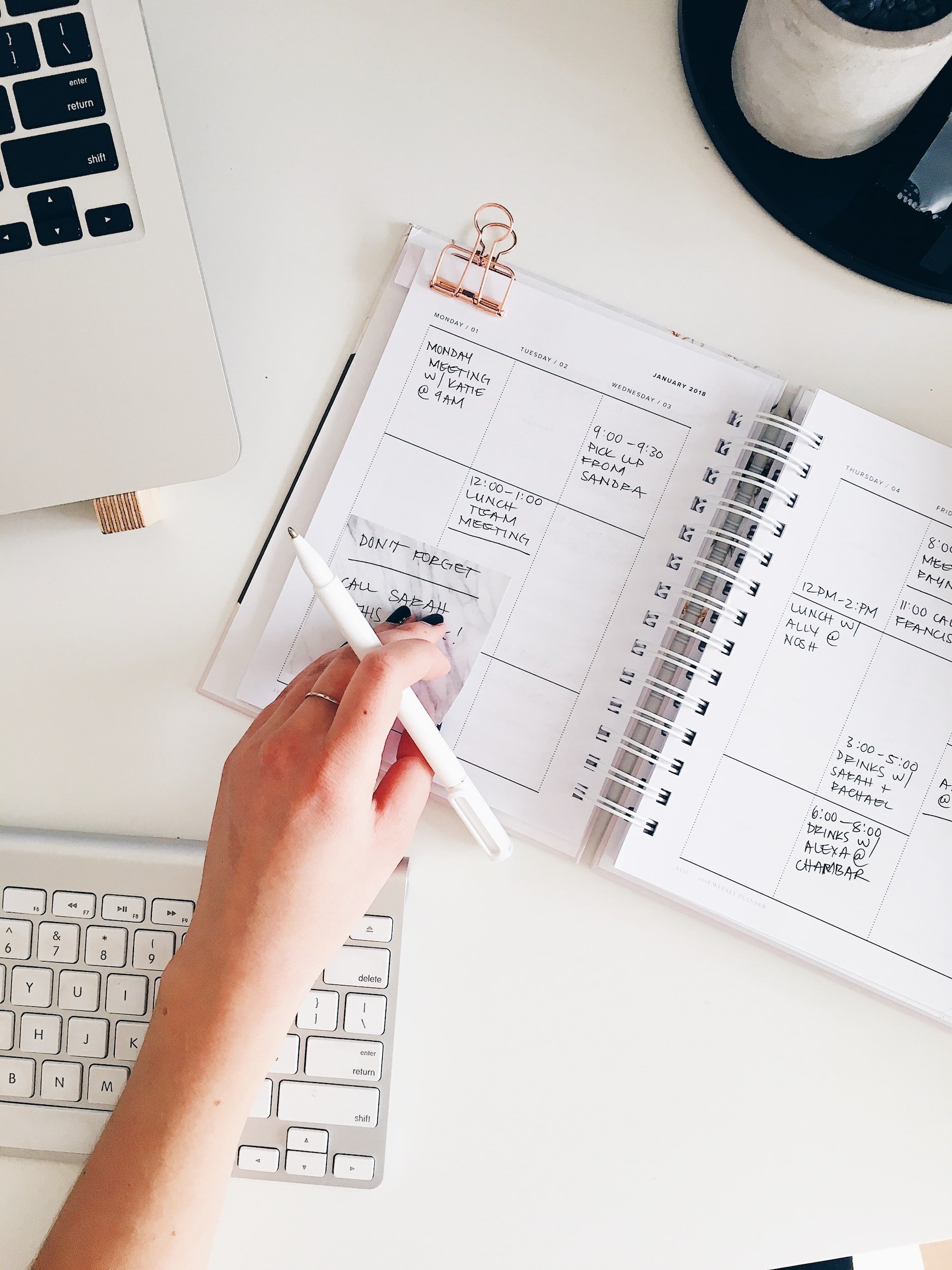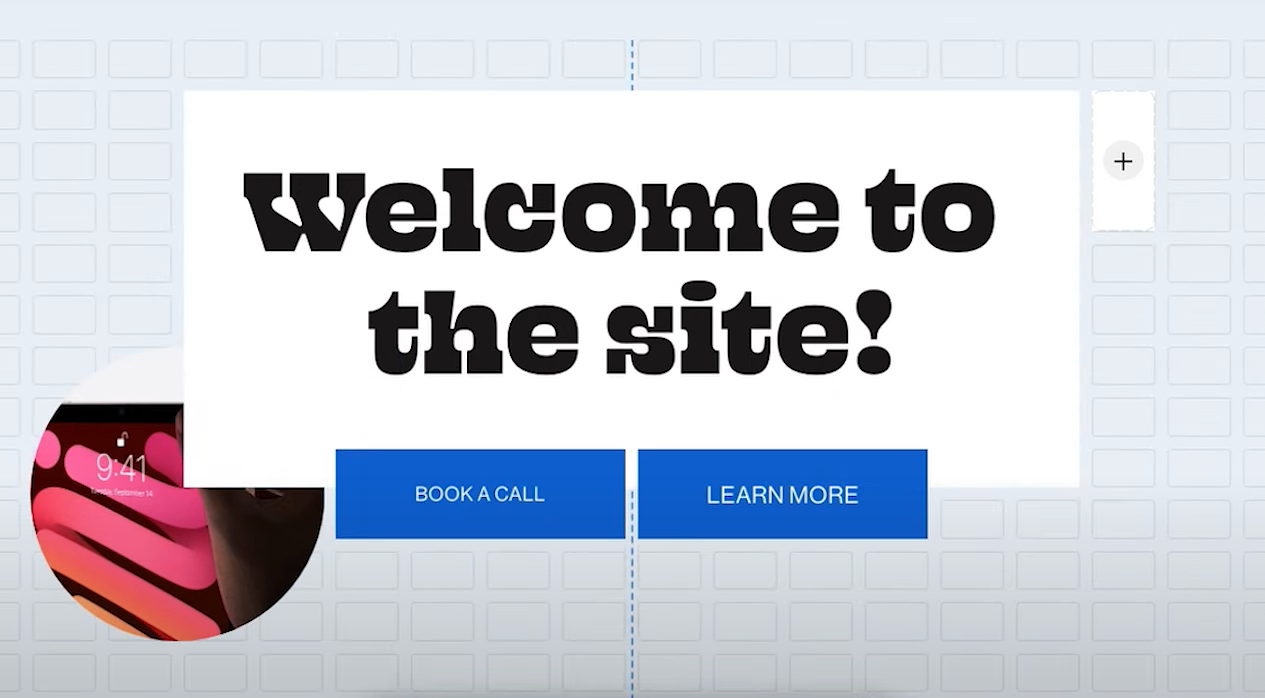Squarespace Guides
Free access to a set of Squarespace SEO Guides that will impress the best Squarespace Experts.
Featured Posts
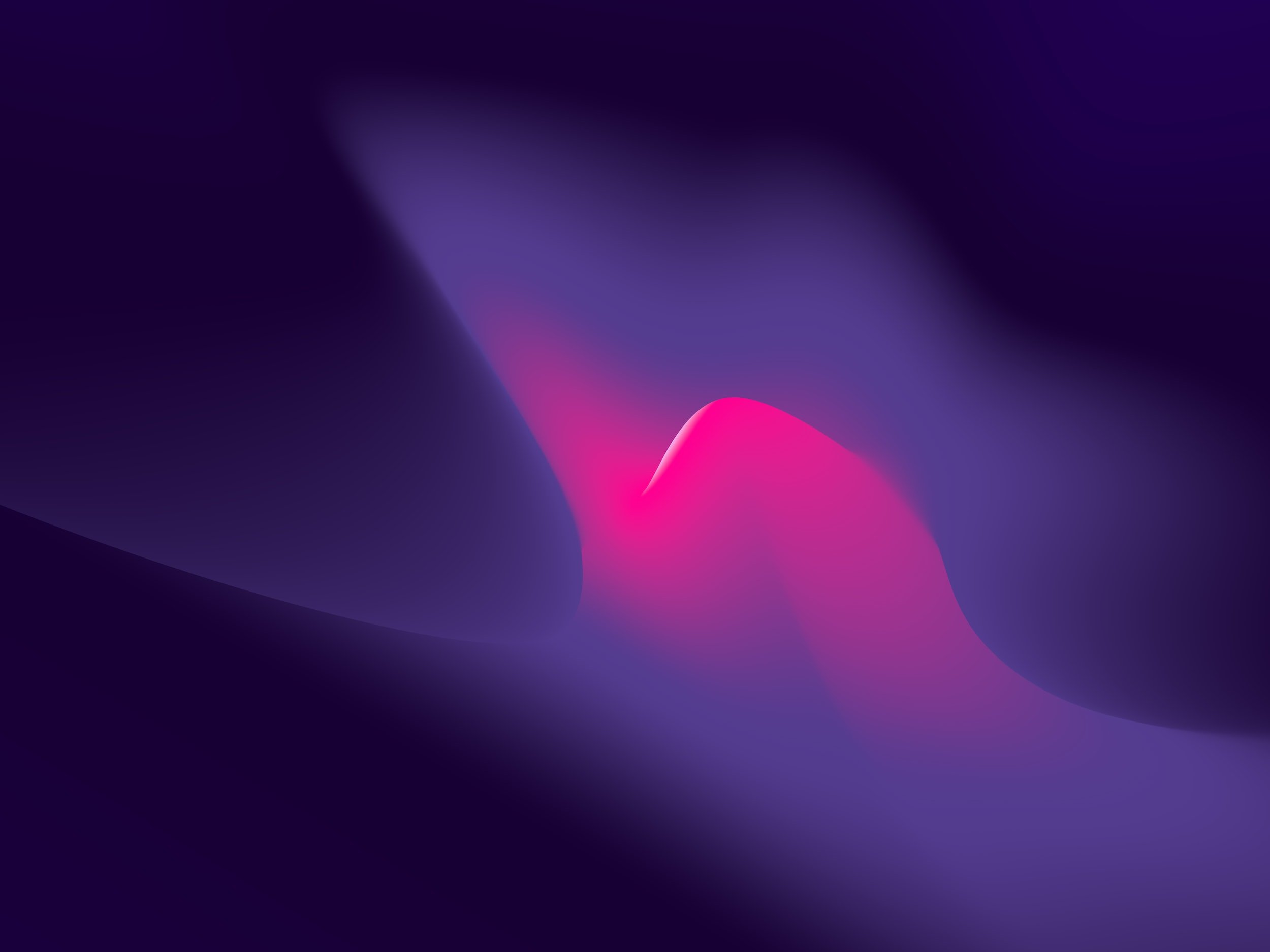
Spacebar Agency is now Launch Happy
🚀 Spacebar Agency is now Launch Happy! Learn more about our rebrand.

Squarespace's New Feature | Built-In Product Reviews
Squarespace has a new feature that can make a huge impact on those working in e-commerce. It’s a new built-in product review feature, and it’s already creating major buzz among designers and business owners alike.

How to Setup A Most Popular Content Section on Your Squarespace Blog
If you’re a blog owner who prefers to go the DIY route, this process is more straightforward than it seems.

A Guide to Squarespace Galleries in 7.1
The type of gallery you choose can play a significant role in how the website looks and how it functions. Over time, it will become far easier to streamline the process to make it quicker and easier to design galleries for a wide variety of clients.

7 Top FAQs of New Squarespace Designers
Becoming a professional designer on a website builder like Squarespace may seem like an easy venture to start, but just like any other filed it takes time to get the hang of things and to feel comfortable with the process. Here are the top common questions of potential designers and those just starting out, answered.

9 Practical Tips to Optimize Squarespace for Ecommerce
If you have an eCommerce shop, you want to maximize sales, right? These tips can help you do that by optimizing your Squarespace site.

Create an SEO Content Brief from Start to Finish in Less Than 10 Minutes Using Dashword
Here are our top tips for creating a clear system to help your SEO using a content optimization tool like Dashword.

A Complete Copywriting Guide for Anyone Who’s Not a Copywriter
If you’re struggling with copywriting, this is for you! Here are 3 professional tips and tricks to creating great copy for content as quickly and efficiently as possible.

Squarespace Email Campaign Pricing & Features Explained
Squarespace does offer multiple plan types that allow you to pick in line with your budget and needs, but you still may have some questions. Here is a walk-through of each membership plan and their features to help you choose what will work best for your brand.

Tips for Passing a Finished Site to a Client Pain-Free
Once you’ve completed a Squarespace website for a client, how do you pass it along? Follow these tips to help your client go live as quickly and smoothly as possible.
![Major Changes for Squarespace SEO in 2023 [Quickstart Video for Beginners - 7.1]](https://images.squarespace-cdn.com/content/v1/5f25ac703966632bfcb56bd8/1613511751983-2DR9UYVVGD1KJSIDFKHQ/image-asset.jpeg)
Major Changes for Squarespace SEO in 2023 [Quickstart Video for Beginners - 7.1]
If you're a DIYer or you're just doing some SEO on your own, or you just want to check-in and see if you're doing it correctly. These are some great resources.

How to Move a Squarespace Page From Not Linked to LIVE
A brief walk-through of some of the easier ways to make your pages live, and some tips on controlling your pages’ accessibility.

Yes, People Are Paying Upwards of $10k for Squarespace Designers
If you want to make this a career change, you should learn the tricks of the trade to find out what value you really can offer.

Here’s Why Squarespace 7.1 Is The Best Site Builder For New Businesses
Our overview gives you a closer look at Squarespace 7.1 so you can better understand this software before deciding to commit to it. Learn what makes it the best site builder for new businesses!

5 Pro Designer Tips For Organizing Your Squarespace Pages
If your site has more than five pages, these Squarespace organization tips will help you create a clean, effective design. Learn to organize for a better experience.

The First Steps to Starting a Freelance Service in Squarespace Website Design
With every business now practically required to have an online presence, simply learning how to operate Squarespace gives you a marketable and in-demand skill - one that could very easily replace or outgrow your current income if presented correctly.

The 3 Steps to Publishing a Squarespace Site
If you've created a website on Squarespace, congratulations! You've completed arguably the most important step! But now to make your site visible for the world, you’ll need to publish it.
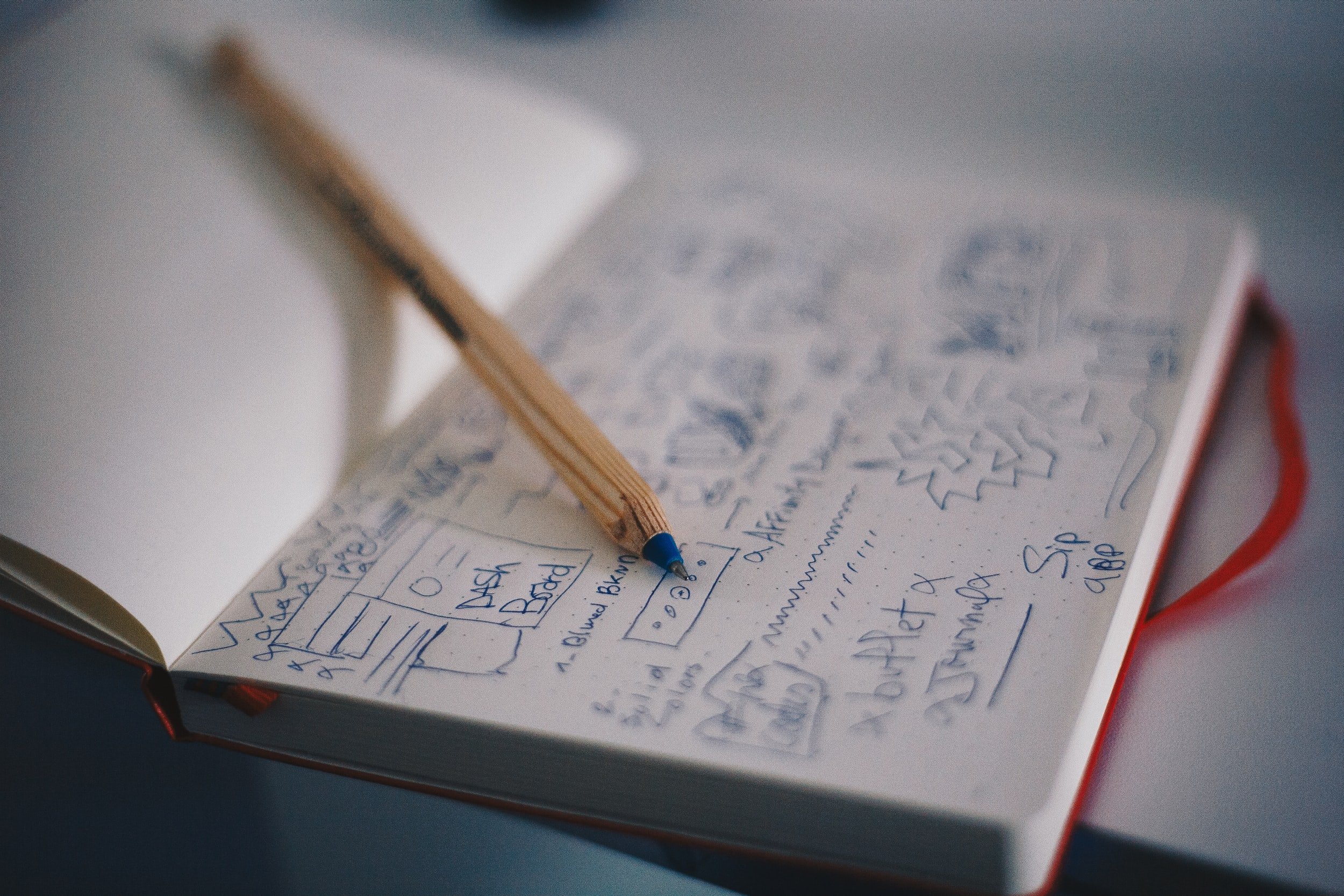
My Website Build Process With The Client from Start to Finish
Building a website is often a complex undertaking. This is especially the case when you are not especially technical and have no prior experience in website building. However, now there are so many tools that have made the process so much simpler.

How to Create An Amazing Navigation in Squarespace
A few critical elements of a website are often overlooked until it’s too late. A website’s main navigation is one of those important elements of any given website. This is because navigation is one of the most-used parts of the site, and it is seen by everyone who visits the website.

Squarespace: How To Link Pages By Creating Hyperlinks
Is it hard to add hyperlinks to Squarespace pages? It isn’t when you have the right guidance. Read our writeup to learn how to link pages efficiently on Squarespace.
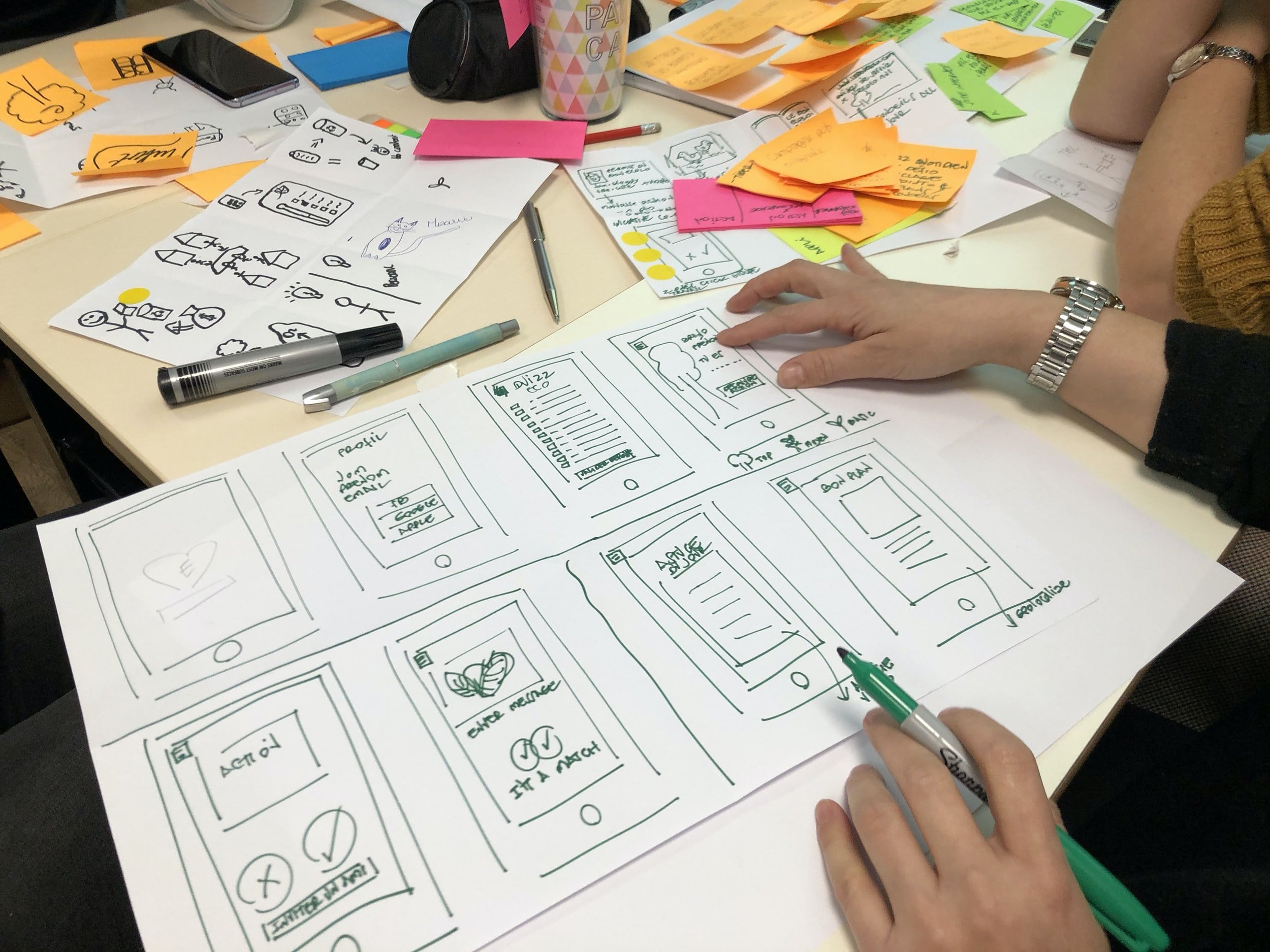
Squarespace: How To Use Spacers To Create Columns
Learn how to easily create columns in your Squarespace site. Knowing how to set up columns gives you greater design options for a better-looking website.

Squarespace: How To Make Images Clickable
Learn which types of images you can – and can’t – make clickable on Squarespace. We walk you through simple steps to make most images on a Squarespace site clickable.

Squarespace Mobile App Walkthrough | Become A Squarespace Pro!
The Squarespace Mobile App is a powerful and convenient way to manage your site on the go. With it, you can create new pages, edit existing pages, add images and videos, and much more. You can also view your website's analytics and change your site's settings.

Should You Pay For Your Clients' Site Subscription? | Squarespace Question Answered
It may be tough to accept a contract, inform clients about your costs, and ask them to pay for the website separately. The majority of people aren't aware of how to make it work. It's critical that you feel comfortable working with a customer and providing clear communication if you want things to go smoothly.

The BEST Template HANDS-DOWN to Use to Build Your Squarespace Site in 2023 & Beyond
Which template should you use for your website? At Spacebar Agency, we get this question all the time. Here’s our surprising answer.


![The Ultimate Guide to Squarespace SEO 2025 [Free eBook]](https://images.squarespace-cdn.com/content/v1/5f25ac703966632bfcb56bd8/1606154747600-NL41WW6QNEEA78HNGNAA/Squarespace+SEO+Blogging+eBook.jpg)
![Comprehensive 60 SEO Tips for Squarespace [Checklist Included] (2025)](https://images.squarespace-cdn.com/content/v1/5f25ac703966632bfcb56bd8/1637611237806-UPJHRFZ9DLR4YG5BL62T/brooke-cagle-cb4Dv50LN1Y-unsplash.jpg)
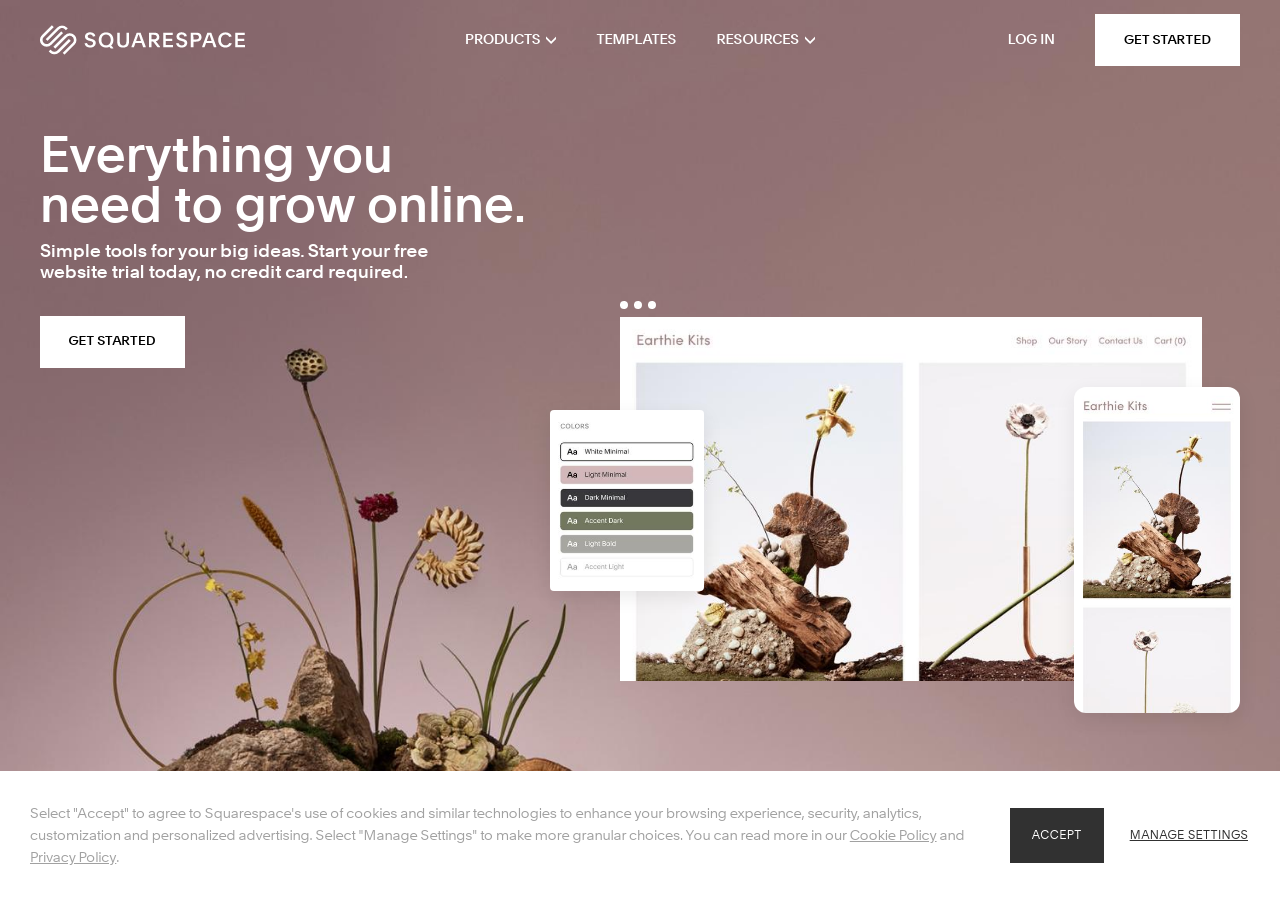

![3 Yoast Alternatives for Squarespace [Paid & Free Options]](https://images.squarespace-cdn.com/content/v1/5f25ac703966632bfcb56bd8/1610026192065-AWFQIT3DSVV100X5PKAY/image-asset.jpeg)