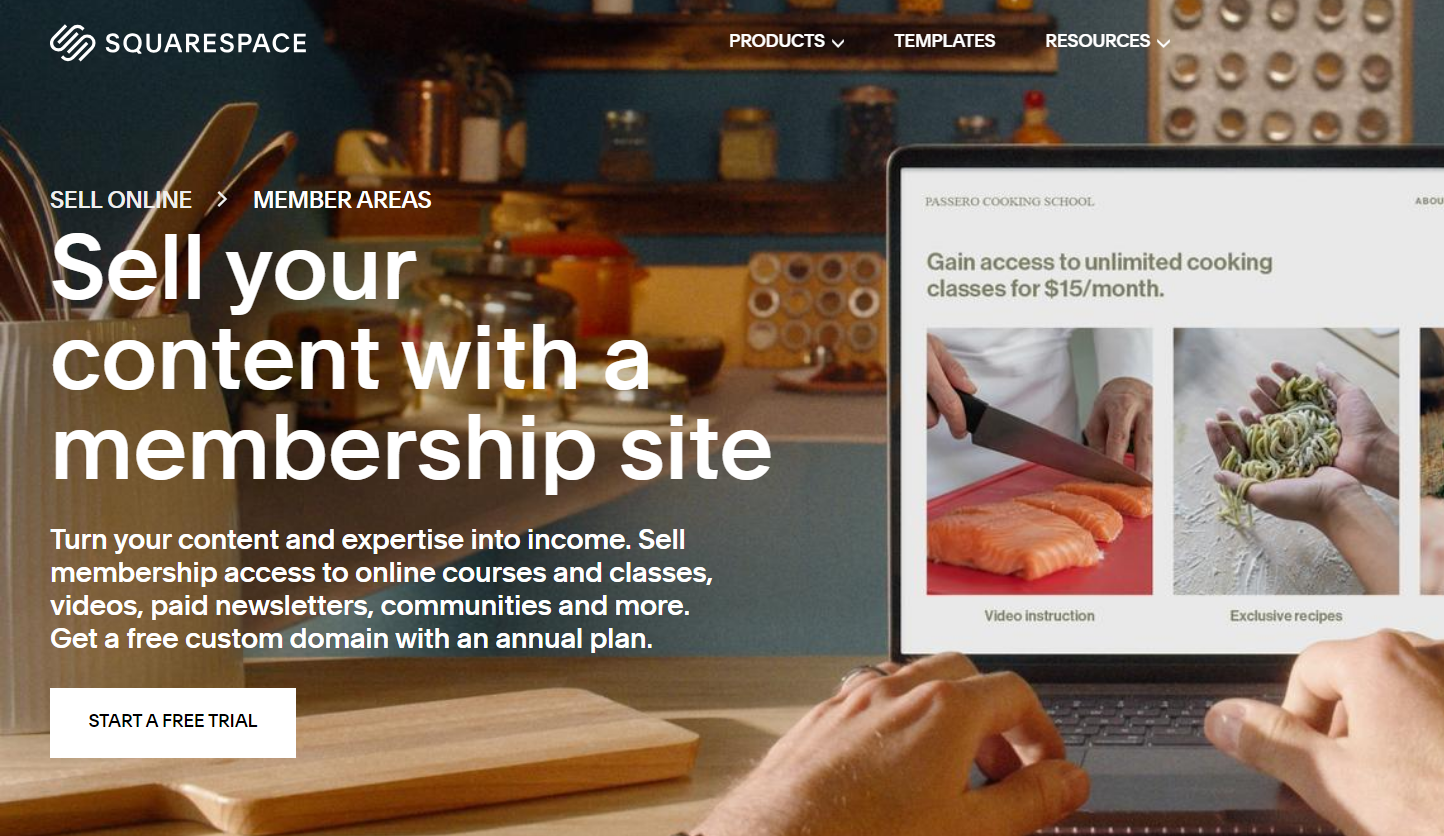Squarespace Membership Site Master Guide for 2023
Image Source: Unsplash
Starting your own Squarespace membership site is a great idea if you want to convert what you know into money you can earn online.
The Squarespace platform makes it possible for you to do this. Our master guide, compiled by the developers at Launch Happy, explains everything in detail, walking you through what you need to know about Squarespace member areas including setting up payments, understanding your membership customers, checking analytics, and much more.
Let’s get started!
Table of Contents in Detail Hide
What Are Squarespace Member Areas?
Before we dive into the nuts and bolts, let’s clarify what member areas are on the Squarespace platform.
A Squarespace member area is a members-only space accessible to subscribing customers.
Squarespace member areas are created to offer subscribers additional knowledge, insights, information, tips, techniques, and exclusive content your regular customers don’t have access to.
Creating a Squarespace membership site is a great way to accomplish all of the following:
Add more value to the customer experience for your audience members who hunger for more content.
Offer premium content for everyone who is willing to pay extra for it.
Create revenue for yourself by leveraging what you know and offering it online.
If you already have a Squarespace business website, you can expand your offerings and make additional revenue by selling premium content, such as video classes, virtual workshops, or paid newsletters.
Share with your audiences whatever they’re interested in—new recipes, tips on starting a business, art tutorials, personal finance newsletters, fitness pointers, or anything of value you can offer—and start generating an online income that has the potential to grow as your community grows.
What to Know About the Squarespace Member Areas
There are several things to know before you get started with member areas. They include:
Member areas need to be enabled, and they come with additional fees beyond what you’re paying for your Squarespace site.
Squarespace has the framework in place for you to set up add-on subscriptions and configure your member navigation.
You have control over how you specify who eligible members are and how they access your Squarespace member areas.
Member area content can be made available for recurring or one-time fees; you can even enable free access (which can be useful when you’re running promos or growing your email list).
You can create email campaigns for existing members.
Selling memberships to your gated content requires you to subscribe to Member Areas.
However, you can build and test Squarespace member areas for free. Once you’re ready to promote your gated content, you can choose a pricing plan that works for you.
Who Uses a Membership Site?
Anyone who wants additional information, including in-depth reports, industry insider secrets, video tutorials, and content-rich newsletters, is a good candidate for becoming a membership site subscriber.
People who use Squarespace membership sites can include:
Individuals who need more expertise on the subject matter you cover
Beginner musicians, cooks, fitness enthusiasts, artists, writers, backyard gardeners, site creators, entrepreneurs, and others looking for helpful tutorials
Anyone looking for a more comprehensive, complete virtual experience on a topic that interests them
People who need coaching to launch a project, career, or venture
These individuals are motivated to learn and engage in meaningful ways. They want access to premium information, and they’re willing to pay extra to get it.
What is the Purpose of Squarespace Membership Sites
Squarespace membership sites serve several purposes.
For the person creating membership areas, this option offers a means to share information while getting compensated for it.
For the people who subscribe to membership areas, this add-on gives them in-depth information on subjects they’re curious about or that they need to reach a goal—whether it’s learning how to cook healthier or pronounce French better, among thousands of other possibilities.
Create Revenue
Setting up a Squarespace membership site lets you bring in more revenue. By offering premium content like coaching videos, step-by-step tutorials, or monthly newsletters packed with useful tips, you share your expertise while creating revenue for yourself.
Paid Newsletter
Many Squarespace business site owners offer free newsletters in exchange for visitors’ email addresses to grow their email lists.
You can do this, but you can also offer a much more detailed, in-demand paid newsletter to your subscribers—the people who are genuinely interested in learning everything there is to know about your specific area of expertise.
Blog Monetization
In addition to posting free blogs that are more general in nature to your site, you can create Squarespace member areas where you make available additional blogs to your paid subscribers, blogs that will bring them greater value.
Monetize your blogs by giving paying members access to irresistible content, such as conversations with industry leaders, posts that showcase deals and discounts (for travel, restaurants, courses, attractions, and more), or tips that will make them more productive or better at what they’re trying to do.
Sell Courses
Increasingly, people are going online to find the answers they need. They may not be able to take an in-person course, but they still want to learn. You can fill in the gap by selling courses online in the Squarespace member areas you’ve created.
Squarespace Member Areas Pricing and Features
In order to provide your online audiences with memberships to premium content, you need to select a pricing plan that Squarespace offers. Each Squarespace site, regardless of plan, comes with 30 minutes of video storage. More storage is available with the plans listed below.
There are three individual plans to choose from. We list what they are, how much they cost, and what they come with.
NOTE: If you have a professional or premium website platform plan, Member Areas is already included. Your professional plan comes with one member area and offers 5 hours of additional video storage. Your premium plan comes with 10 member areas and offers 50 hours of additional video storage. If you have an individual plan, you can add Member Areas by purchasing one of the plans listed below.
Starter
You can buy the Starter Member Areas plan if you have a Squarespace individual plan.
Here are the features and costs associated with the Starter plan:
Number of member areas you can make available: 1
Transaction fees charged: 7%
Additional video storage available: 5 hours
Cost of plan when paying monthly: $10 per month
Cost of plan when paying annually: $9 per month (10% annual savings)
Core
You can buy the Core Member Areas plan if you have a Squarespace individual plan.
Here are the features and costs associated with the Core plan:
Number of member areas you can make available: 3
Transaction fees charged: 4%
Additional video storage available: 20 hours
Cost of plan when paying monthly: $20 per month
Cost of plan when paying annually: $18 per month (10% annual savings)
Pro
You can buy the Pro Member Areas plan if you have a Squarespace individual plan.
Here are the features and costs associated with the Pro plan:
Number of member areas you can make available: 10
Transaction fees charged: 1%
Additional video storage available: 50 hours
Cost of plan when paying monthly: $40 per month
Cost of plan when paying annually: $35 per month (12% annual savings)
Features Included with All Plans
All three Member Areas plans—Starter, Core, and Pro—come with the following features:
Unlimited number of members allowed
No imposition of ads or Squarespace branding
You can offer discounts and promos
Analytics come integrated
Members can pay with a credit card or PayPal
Members have a seamless, secure experience
Squarespace extensions are available to help you manage your business
Read Squarespace’s help center page about member areas billing for additional details about plans and pricing.
Building a New Site with Squarespace Member Areas
Image Source: Unsplash
If you’re ready to build a new site for your business and you know that you want to include member areas, these are the next steps to take.
Pro Tip: If you’re brand new to the platform, make the most of the Squarespace free trial that’s available to you.
Your 14-day free trial gives you the chance to come up to speed on Squarespace and try out different features. Use this time to learn as you go.
Choose a Template on Your Squarespace Membership Site
When building a new Squarespace website, the first thing to do is choose a template.
Select one of the Member Areas templates from the platform’s template store.
While these templates already have Member Areas enabled, you can alternately select any template you want and take steps to manually enable Member Areas. It’s not difficult to do.
Enable Squarespace Member Areas
If you’re starting out with an already existing site, or you’re building a new site and you’ve selected a template that requires you to enable Member Areas manually, rest assured that enabling member area functionality is pretty straightforward.
Follow these steps to enable your Squarespace member areas:
Open the panel for the Members Area.
Turn the Member Areas toggle on.
After you’ve taken these steps, you’ll need to select a plan (which we’ve covered earlier) before you can offer membership subscriptions.
Set Up Member Payments for Squarespace Member Areas
Once you’ve chosen a template for your site, enabled Squarespace Member Areas, and selected a plan, you can set up member payments—how and when your subscribers will pay you to access your premium, members-only content.
You have several options:
One-time: Members pay a fee once to gain ongoing or unlimited access.
Recurring: Members pay each month to continue to have access to premium content.
Free: Members access premium content without having to pay a fee.
In addition to setting the type and frequency of payments, you can set up and control additional member payment variables. Squarespace’s membership pricing help page covers how to set membership pricing. These are some of the variables you can control:
Pricing structure
Amount to be charged
How often members are charged for a subscription (weekly, monthly, yearly)
How you’ll collect payments
For indefinite access to content, the fixed amount can be paid for as a one-time payment or in installments
How to offer two different pricing options to members
Before you can collect any money from your members, you’ll need to connect a payment processor to your Squarespace website:
Open the panel for the Members Area.
Scroll down to Setup and click Payments.
Your payment processing options are Stripe and PayPal.
Build a Basic Squarespace Member Page Navigation
Once you’ve finished setting up payment options for accessing member areas, you can focus on setting up member page navigation.
These are the steps you’ll take to customize member navigation:
Open the panel for the Members Area.
Click Member Navigation.
Select where you want members who are logged in to view their member navigation.
Click Save.
The following member navigation options are available:
Replace Main Navigation: This is the default option that logged in members see. The member navigation shows up at the top of your website, replacing what visitors ordinarily see on your public pages.
Show in the Customer Account Panel: Once a member is in their customer account, they’ll see Account instead of Sign In. When they click on the link, they can see all the pages they have access to.
Don’t Show Navigation: This option hides the main navigation and customer account links but requires you to create custom navigation.
Before you promote Squarespace Member Areas to your audiences, go through the member areas checklist found in the platform’s help center to make sure you’re ready.
Understanding and Managing Your Membership Customers
Image Source: Unsplash
If you offer different types of content—such as blogs, videos, tutorials, courses, community pages, and newsletters—and you create different pricing structures, you’ll have several different types of membership customers.
The following considerations will help you understand your customers and serve them better.
Adding Member Areas to an Existing Squarespace Site
In most cases, you can add Member Areas to your existing Squarespace business website.
You’ll need to enable Squarespace Member Areas, which we’ve covered earlier.
Whether you want to add one member area or ten, different pricing plans are available to help you set up subscription access your way.
Customer Accounts
Each of your members will have their own account. How do members access their accounts?
Here are some must-knows about membership customer accounts:
A visitor who wants access to your premium content has to create a customer account and pay the price you’ve set for access.
They can then log into their Squarespace member area to access your content and manage their information.
What they see depends on how you’ve customized member navigation.
Members with recurring subscriptions or installment payments will see subscription management details, including price and renewal date.
Members can change their email addresses or cancel memberships.
Any visitors who have not signed up for a membership and who try to view your members-only pages will see an access-denied screen.
Squarespace Member Area Analytics
Squarespace member area analytics give you helpful insights into which premium content is getting the most attention.
These are the things to know about viewing member areas analytics:
If you have multiple member areas, you can review them to determine which is performing best.
You can remove or replace an underperforming member area.
View sales analytics to see key performance indicators, including revenue, units sold, and conversion rates.
View sales by product analytics to compare how each member area is performing.
Purchase funnel analytics provide you with insights about the stages of the purchase funnel—visits, started checkout, and purchased.
Traffic sources analytics show where visitors are coming from before purchasing a membership.
Site content analytics show which of your member pages are most popular.
For more information, read through the managing member areas help page that Squarespace provides.
How to Generate Revenue with Squarespace Member Area Content
Image Source: Unsplash
Creating specialized content and making it available in Squarespace member areas takes time and effort, so you’ll want to find ways to generate revenue from the premium content you produce.
These are some of the top ways to generate revenue from your membership content.
Upload Courses
Create and upload online courses to sell online through Squarespace member areas.
Whether you’re teaching something new, offering motivation, providing step-by-step instructions, or running workshops, courses are a great way to share your expertise and generate revenue.
Create Content
Your membership areas can have one or more types of content you create, from bulletins, case studies, and reports, to visual content, including videos and infographics.
If you’re already a content creator, apply these skills to building content that generates revenue for you.
Build a Community
Many people use Squarespace member areas to build community. You can create a protected area where members can connect with each other virtually through:
Email updates
Shared event calendars
Virtual events
Group workshops
Community pages
And other means
You generate revenue when subscribers pay to join the community you create.
Paid Newsletter
Do you have plenty of expertise in some area, enough to fill a newsletter month after month without ever running out of interesting, useful information to share? You can monetize this knowledge.
When you create a paid newsletter, your paying subscribers can receive your informative newsletters and bulletins at a frequency you’re comfortable with, such as weekly, monthly, or quarterly.
Monetized Blog
If you can crank out great blogs quickly, and you’re already writing them and posting them on your site for free, start monetizing your blogs.
Post some of your blogs in your Squarespace member areas for your paying subscribers to access. If your posts are compelling, time-sensitive, or exclusive, don’t just give them away—turn them into value-added, money-generating bonuses for your subscription members.
Free Member Areas Trial
Take advantage of the Squarespace free trials!
Use the free 14-day trial to build your site, add member areas, configure them, and test them out.
Also, test your membership spaces for free when you enable Member Areas.
You don’t need to purchase a Member Areas pricing plan until you’re ready to sell memberships.
Squarespace Member Area Site Examples
These are just some of the infinite possibilities you can tap into by making the most of Squarespace member areas:
Teach dance steps or martial arts moves through videos.
Create a subscription site for Mediterranean cooking where you share recipes, step-by-step videos, and fun stories about living there.
Build a community of like-minded people who want to change the world.
Guide your members on how to build their solopreneur careers—offer motivational videos and a monthly newsletter with practical information they can use.
Are you an influencer? Offer your paying members a premium podcast, blog posts, and video interviews with special guests.
Do you have great tips for new parents? Create a Squarespace membership site that brings members together through virtual events and dispenses sage advice.
Conclusion
A traditional Squarespace business website may be enough for you, but if you’re looking for more ways to offer your customers value while bringing in additional revenue, a Squarespace membership site is a great thing to build.
By adding premium content to gated member areas, you create a way to monetize your site.
Give it a try! When you’re ready, take these steps:
Decide what content you want to make available to subscription members.
Start creating your content.
Enable Member Areas on your Squarespace site.
Set up and configure your Squarespace Member Areas.
Test everything out.
Select your plan—you may opt for the Starter Plan to begin with.
When you’re ready to promote your content to potential subscribers, start your plan.
As you gain new members, you’ll want to keep adding interesting, relevant content to your Squarespace member areas. And as your member areas grow, you may need to subscribe to a different pricing plan that can accommodate your growth.
Need More Help?
At Launch Happy, we’re all about helping small and medium businesses create a user-friendly, accessible online presence that reaches the right audiences.
We’re also about helping Squarespace developers learn the ins and outs of this versatile platform.
If you need a little extra help, reach out to us. We offer a designer starter kit that new Squarespace designers find super useful.
Our Squarespace SEO packages will help you optimize your site for organic growth.
For free tutorials, subscribe to our YouTube channel, which brings you over 400 videos to browse and watch on your own schedule.